Creating an academic website is no small feat. It’s not just about putting up pretty pages with institutional logos and contact details. No — an effective academic website must inform visitors, engage them with compelling experiences, and ultimately convert them into enrolled students, enthusiastic alumni, or active donors. Whether you’re representing a university, college, or research institute, your website acts as your digital campus front door.
Let’s face it — students, parents, researchers, and donors rarely walk into your building unannounced anymore. They first check your website. It’s the very first impression. A poorly designed site? That’s the equivalent of showing up to an interview in flip-flops and a wrinkled shirt. On the flip side, a well-structured academic website serves as a 24/7 recruiter, guide, and promoter of your institution’s values and strengths.
Why Academic Institutions Need a Strong Online Presence
Today, digital reputation matters just as much as academic rankings. The academic journey starts online for most students — from browsing courses, comparing tuition, to checking out student testimonials. So, institutions must adapt. The website becomes a platform that showcases credibility, capability, and culture.
Students compare universities like they shop on Amazon. They’re looking for reviews, highlights, strengths, and reasons to click “Apply.” If your site can’t answer their questions quickly or convince them you’re the right choice, they bounce. Likewise, parents seek safety, faculty credibility, financial aid info — all from your website.
And it’s not just about students. Faculty prospects, research partners, journalists, and grant funders all start by checking your website. A professional, content-rich website reinforces your institution’s authority and relevance in today’s digital age.
The Goals of an Academic Website
So, what should an academic website do? Three simple things:
- Inform – Provide accurate, relevant, and comprehensive information about academic offerings, policies, admissions, events, and faculty.
- Engage – Use compelling content, interactive features, and storytelling to capture interest and invite exploration.
- Convert – Encourage users to take action: apply, register, donate, visit, or inquire.
It’s a balancing act. You need to present massive amounts of academic content without overwhelming the user. Keep it structured, prioritized, and purposeful. Every page should serve a goal. Every click should bring the visitor one step closer to conversion.
Planning the Academic Website
Great websites don’t happen by accident — they start with great planning. Before a single line of code is written, there must be a solid strategy in place.
Defining Your Audience
Who’s coming to your site? Undergraduates? International students? Faculty job seekers? Alumni? Donors? The key is to identify your primary and secondary audiences and tailor the experience accordingly.
Each group has different questions:
- Prospective students want to know about programs, campus life, and scholarships.
- Parents seek safety, costs, and support services.
- Faculty look for research opportunities and institutional culture.
- Donors care about impact and trust.
Knowing your audience ensures the content you develop resonates deeply. Consider creating audience personas to visualize user needs, motivations, and behavior. It helps guide both content and design decisions.
Setting Clear Objectives
What should your site accomplish?
- Boost application rates?
- Improve communication with current students?
- Attract more international applicants?
- Increase donations?
Define these objectives from the start. Your website’s design, content, and call-to-actions should directly support them. Set KPIs — like time on site, bounce rate, form submissions, or application starts — and measure regularly.
Also, think long-term. Academic websites shouldn’t just meet today’s goals. They should be scalable to support new initiatives, future programs, and emerging technologies.
Conducting Competitor Research
Don’t build in a vacuum. Look at peer institutions. See what’s working (and what’s not). Identify trends, layouts, UX patterns, and content strategies.
Ask yourself:
- What are they doing better than us?
- What features stand out? Virtual tours? Faculty blogs?
- How are they handling navigation, accessibility, or mobile experience?
Competitor analysis helps you benchmark your site and uncover opportunities to differentiate your institution online. Be inspired, but don’t copy. Instead, take what works and tailor it to reflect your unique brand and mission.
Crafting an Intuitive Website Structure
Let’s get this straight: No one enjoys getting lost on a website. If users can’t find what they need in three clicks, your structure needs a fix. Academic websites are content-heavy — think departments, programs, calendars, portals, news, research, faculty bios, libraries, student support, admissions…the list goes on. That’s why structure matters.
Importance of User-Centered Design
This isn’t about your internal organization structure — it’s about user needs. Just because your college has a Department of Interdisciplinary Meta Studies doesn’t mean it deserves top navigation. Think like the visitor. What do they want first?
User-centered design means organizing your website based on real usage patterns, search intent, and visitor journeys. Use heatmaps, analytics, and user testing to shape your site’s hierarchy. Map user flows — from homepage to course inquiry or event registration. Cut friction. Make navigation feel natural.
Remember: if people can’t find it, it might as well not exist.
Logical Navigation and Sitemap Creation
A good sitemap acts like a blueprint for your academic website. Every section, page, and dropdown should have a place and purpose.
Tips for solid academic site structure:
- Limit top-level navigation: Stick to 5–7 core categories (e.g., About, Academics, Admissions, Research, Campus Life, News, Contact).
- Group related content: Program pages should link to faculty bios, related research, and application forms.
- Breadcrumbs and back-links: Help users understand where they are.
- Search bar: Especially useful for large universities.
- Avoid jargon: Use labels like “Majors & Degrees” instead of “Academic Offerings.”
This structure not only helps users, but also boosts SEO by creating a clean internal linking strategy and crawlable site hierarchy.
Design That Builds Trust and Engagement
Design isn’t just about looking good — it’s about communicating value at a glance. First impressions matter, and academic websites must balance professionalism with warmth, tradition with innovation.
Aesthetic Design Principles
Visual appeal drives trust. A cluttered or dated layout sends the wrong message. Keep it:
- Clean and modern: White space, consistent fonts, balanced images.
- On-brand: Use institutional colors, logos, and visual identity.
- Image-rich: Include real photos of students, faculty, campus life — not stock images.
- Hierarchy-based: Use headings, spacing, and font sizes to guide the eye.
- Minimalist when needed: Don’t overload users with text.
Great design also creates emotional resonance. Through color, layout, and imagery, you can convey tradition, excellence, community, and future-thinking — all within the first scroll.
Responsive and Accessible Design
Your site should work just as beautifully on a smartphone as on a desktop. Period. With more than 60% of traffic coming from mobile devices, responsive design is non-negotiable.
Equally crucial is accessibility. An academic institution must meet WCAG 2.1 standards:
- Alt text for images
- Proper contrast ratios
- Keyboard navigation
- Screen reader compatibility
- Accessible PDFs and forms
Designing for accessibility doesn’t just fulfill legal obligations — it also reflects a commitment to inclusivity and equity.
Creating Content That Informs
Good design gets users in the door. Content keeps them there. Your academic website should be a source of clarity, not confusion. People visit to find answers — not to wade through walls of text.
Academic Program Pages
These are often the most visited pages on your site — and for good reason. This is where decisions happen.
What to include:
- Program overview
- Learning outcomes
- Career prospects
- Admission criteria
- Faculty highlights
- Testimonials
- Related courses
Use engaging visuals, videos, or infographics to explain complex academic paths. Break content into tabs or accordions for readability. Link directly to application forms or faculty advisors.
Remember: Prospective students compare multiple programs. Make yours clear, compelling, and conversion-focused.
Faculty and Research Highlights
Your professors are your brand ambassadors. Showcase their work.
Suggestions:
- Detailed bios with research interests
- Published works and citations
- Awards and achievements
- Media appearances or public talks
- Links to personal or lab websites
Adding this builds institutional credibility and attracts collaborators, grants, and top-tier applicants.
Resources for Current and Prospective Students
Supportive content shows that you care about the student journey. Include:
- Admissions checklist
- Financial aid calculators
- Academic calendars
- Campus tour scheduling
- FAQ sections
- Contact forms
- Live chat
Make sure every question a student might ask has an easily accessible answer. Bonus: Optimize these pages for search to attract organic traffic.
Engaging Through Interactive Features
Engagement is what turns casual visitors into active participants. Static content alone won’t do the trick. You need interactive features that make users stay longer, click more, and remember your institution.
Virtual Tours and Campus Maps
Think of virtual tours as your institution’s digital handshake — a chance to welcome prospects no matter where they are in the world. Especially for international or out-of-state students, virtual tours provide a sense of the campus environment without the travel.
Key components of a great virtual tour:
- 360-degree panoramic views
- Narrated voiceovers or student guides
- Highlights of classrooms, dorms, labs, libraries, and cafeterias
- Interactive campus map with clickable hotspots
When paired with aerial drone footage or testimonials from current students, virtual tours become a powerful tool for increasing emotional investment and trust. A prospective student can visualize themselves walking your halls — and that’s a massive step toward conversion.
Chatbots and Live Assistance
Gone are the days when users waited 2–3 business days for a response. In today’s always-on world, real-time communication is expected.
Enter chatbots. These smart assistants:
- Answer frequently asked questions instantly
- Direct users to specific content or resources
- Provide 24/7 support, even during holidays
- Help with basic application or login issues
When paired with live chat options during business hours, chatbots offer a hybrid solution that balances automation with human support. They help reduce bounce rates and guide users toward decision-making actions like booking a visit, starting an application, or speaking to an advisor.
Integrated Application and Enrollment Tools
Let’s cut the friction. If a visitor has to jump through hoops or open PDFs to apply, they’re likely to abandon the process.
That’s why your academic website should include seamlessly integrated application systems. Think:
- User-friendly, mobile-optimized application forms
- Progress bars for multi-step submissions
- Save-and-resume functionality
- Live support or application helpline
- Real-time notifications (email/SMS) for submission status
The more intuitive and less intimidating you make the application process, the higher your conversion rate.
Optimizing for SEO and Discoverability
It doesn’t matter how beautiful your site is if no one can find it. That’s where SEO (Search Engine Optimization) comes in.
Keyword Research for Academic Niches
Start by identifying the terms your audience is actually searching. A student won’t type “Bachelor of Engineering with a focus on Thermo-mechanical Principles” — they’ll Google “best mechanical engineering undergrad programs.”
Use keyword tools like:
- Google Keyword Planner
- Ahrefs
- SEMrush
- Ubersuggest
Focus on long-tail keywords such as:
- “Top affordable liberal arts colleges in New York”
- “Best online MBA programs for working professionals”
- “How to apply for college scholarships USA”
Then incorporate these terms naturally into your headings, URLs, metadata, and body text. But don’t keyword-stuff. Keep it natural, helpful, and human.
Technical SEO and Performance Optimization
Behind the scenes, there’s a lot going on. Your site should be:
- Fast-loading: Use compressed images, clean code, and caching.
- Mobile-friendly: Pass Google’s mobile usability tests.
- Secure: HTTPS is a must.
- Properly structured: Use clean URLs, semantic HTML, schema markup, and descriptive alt tags.
Run audits using tools like Google PageSpeed Insights, Screaming Frog, or Sitebulb to fix crawl errors and improve your rankings.
Content Marketing for Academic Institutions
A great academic website goes beyond basic information. It tells stories and shares insights that keep audiences coming back.
Blogging and News Updates
Maintaining an active blog or news portal can do wonders for your SEO and engagement. Topics might include:
- Student success stories
- Faculty achievements
- Research breakthroughs
- Alumni interviews
- Campus events or open days
Each post is a chance to target new keywords and showcase your institution’s culture, credibility, and community impact. Share widely on social media and email newsletters to amplify your reach.
Multimedia: Videos, Podcasts, and Infographics
Not everyone wants to read — and that’s okay. Give your visitors options:
- Videos: Campus life, course intros, interviews
- Podcasts: Faculty lectures, alumni journeys, academic discussions
- Infographics: Application steps, admission stats, timelines
This variety enhances user experience, improves time on site, and builds emotional connections.
Driving Conversions: From Visitor to Applicant
All your efforts — design, content, SEO, engagement — should lead to one thing: action. A conversion.
Clear Calls-to-Action (CTAs)
CTAs should be visible, persuasive, and placed strategically. Examples:
- “Start Your Application”
- “Book a Campus Tour”
- “Download Program Guide”
- “Chat with a Student”
Use contrasting colors to make buttons stand out, and keep messaging action-oriented. Don’t overwhelm — one primary CTA per page is usually enough.
Landing Pages That Convert
If you’re running email campaigns, paid ads, or social promotions, you need dedicated landing pages.
Best practices:
- Remove top-level navigation (focus the user)
- Highlight one offer or action
- Use social proof: testimonials, success stats
- Include trust badges (e.g., accredited, ranked)
- Use simple, scannable content
Landing pages convert far better than generic program pages when it comes to specific campaigns or audiences.
Tracking and Improving User Behavior
You can’t improve what you don’t measure. Use analytics tools to monitor performance and behavior.
Google Analytics and Heatmaps
Track:
- Page views and time spent
- Bounce rate
- Goal completions (e.g., application starts)
- Popular paths (what users click next)
Heatmaps and session recordings (via tools like Hotjar or Crazy Egg) show where users click, scroll, or get stuck. Use this data to test and optimize content, CTAs, and layouts.
A/B Testing and Conversion Rate Optimization
Want more conversions? Start testing. Small tweaks can make a big difference.
Examples of what to A/B test:
- CTA button colors and text
- Headline variations
- Navigation layout
- Form length and field order
- Visuals and media types
Even a 1% improvement in conversion rate can yield dozens or hundreds of additional applications.
Maintaining and Updating the Website
An academic website is never truly done. It’s a living, evolving platform.
Regular Content Audits
Outdated info is a trust killer. Conduct quarterly reviews to:
- Remove expired events or faculty who’ve left
- Update tuition costs or deadlines
- Refresh old images and videos
- Fix broken links or redirects
Keep a content calendar to stay organized.
User Feedback and Continuous Improvement
Ask your users. Include feedback tools or surveys. Ask:
- Was this page helpful?
- What would you improve?
- Was information easy to find?
Use responses to inform your next round of updates. Continuous improvement = better results.
Conclusion: Crafting Academic Websites that Work
An effective academic website isn’t just a digital brochure — it’s a powerful tool for education, engagement, and enrollment. From its intuitive structure and strategic content to SEO and conversion-focused design, every element should serve the visitor’s journey.
Think of your site as your institution’s top recruiter, best advisor, and most passionate storyteller — all rolled into one. The time and effort invested in building and maintaining an exceptional academic website will pay off through higher engagement, stronger brand perception, and increased conversions across all user types.
FAQs
- What is the most important element of an academic website?
User-centric design paired with compelling, accurate content is the most crucial. Visitors must quickly find what they need and trust the information provided. - How often should an academic website be updated?
Ideally, key pages should be reviewed every quarter. News sections, program details, faculty bios, and event calendars may need monthly or weekly updates. - What’s the best platform to build an academic website on?
WordPress with custom themes is popular for flexibility. Drupal is widely used in universities for scalability. Choose what suits your team’s technical capacity. - How can I improve conversions on my school website?
Use clear CTAs, optimized landing pages, A/B testing, and easy-to-use application tools. Also, reduce friction and improve page speed.
5. How can academic websites use social proof effectively?
Include student testimonials, alumni success stories, rankings, accreditation badges, and real-time social media feeds to build trust and inspire action.

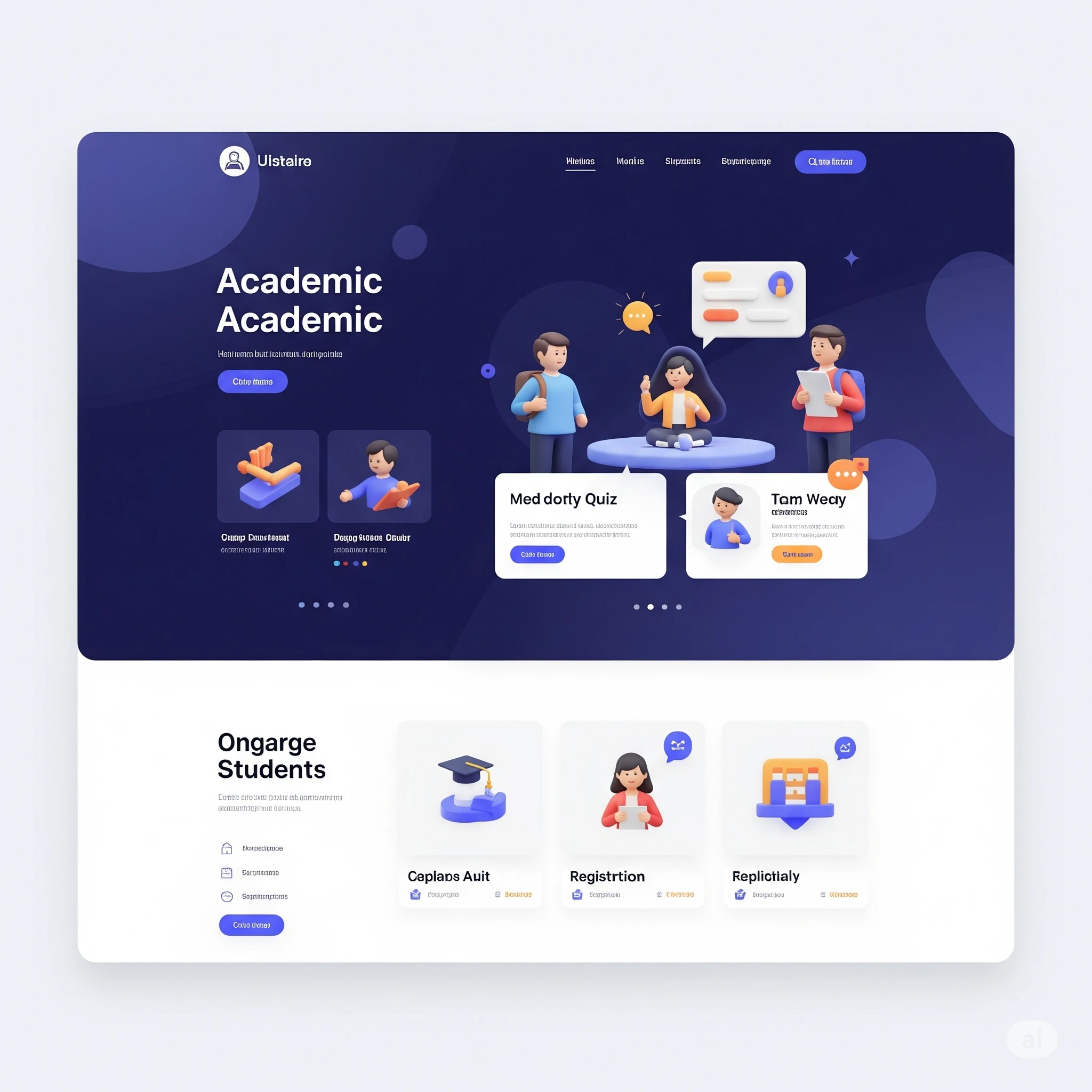
Leave a Reply